Digital whiteboard
Turn our 4K displays into a writable canvas!
Settings step by step

Step 1
Switch on display (the button for switching on/off is located at the lower left edge of the display). Then click the button to the right of this On/Off button.
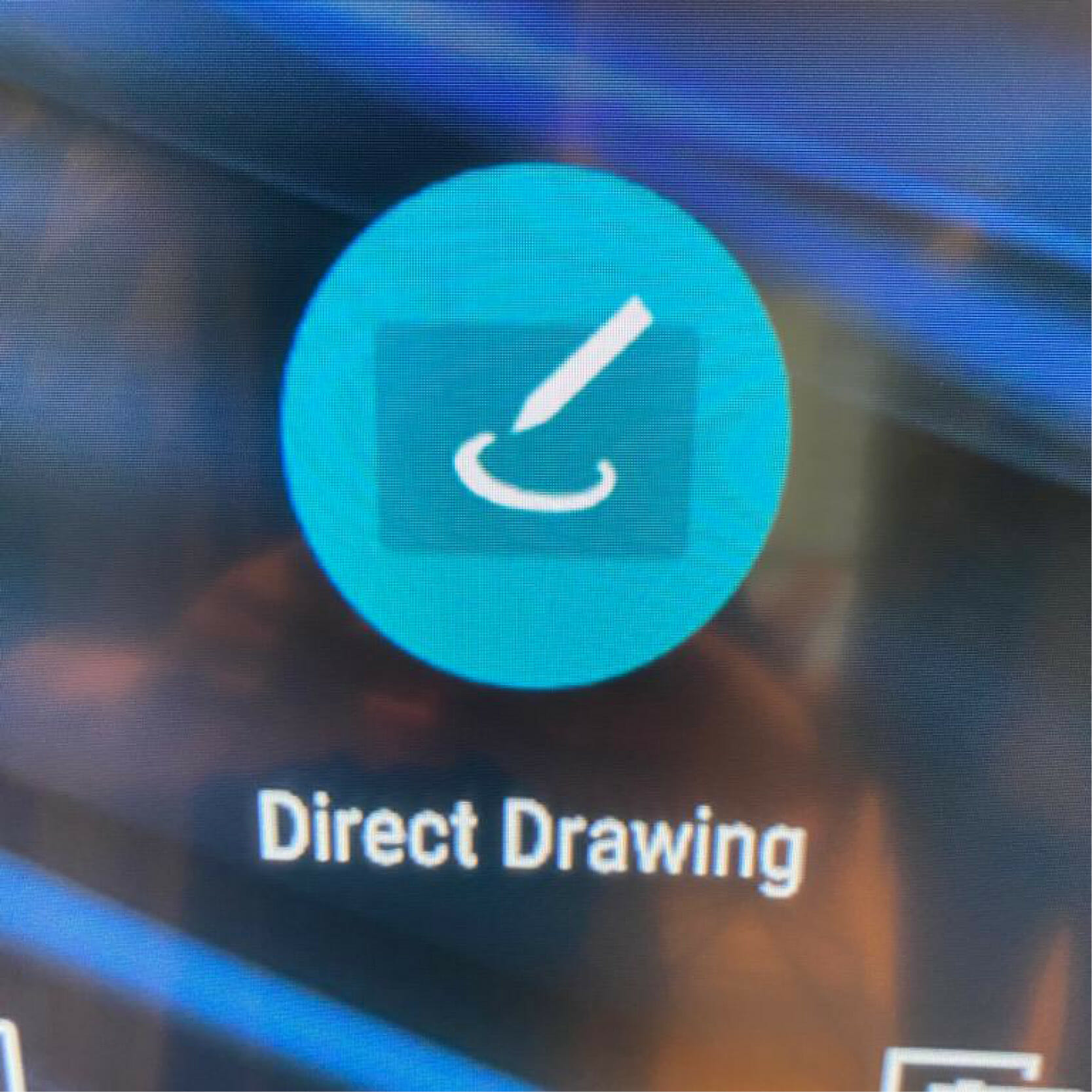
Step 2
To use the writable display select “Application” off. Tap with your finger the symbol “Direct Drawing” on.

Step 3
Write, draw and format directly with your index finger or with the black pen on the tray below the screen.
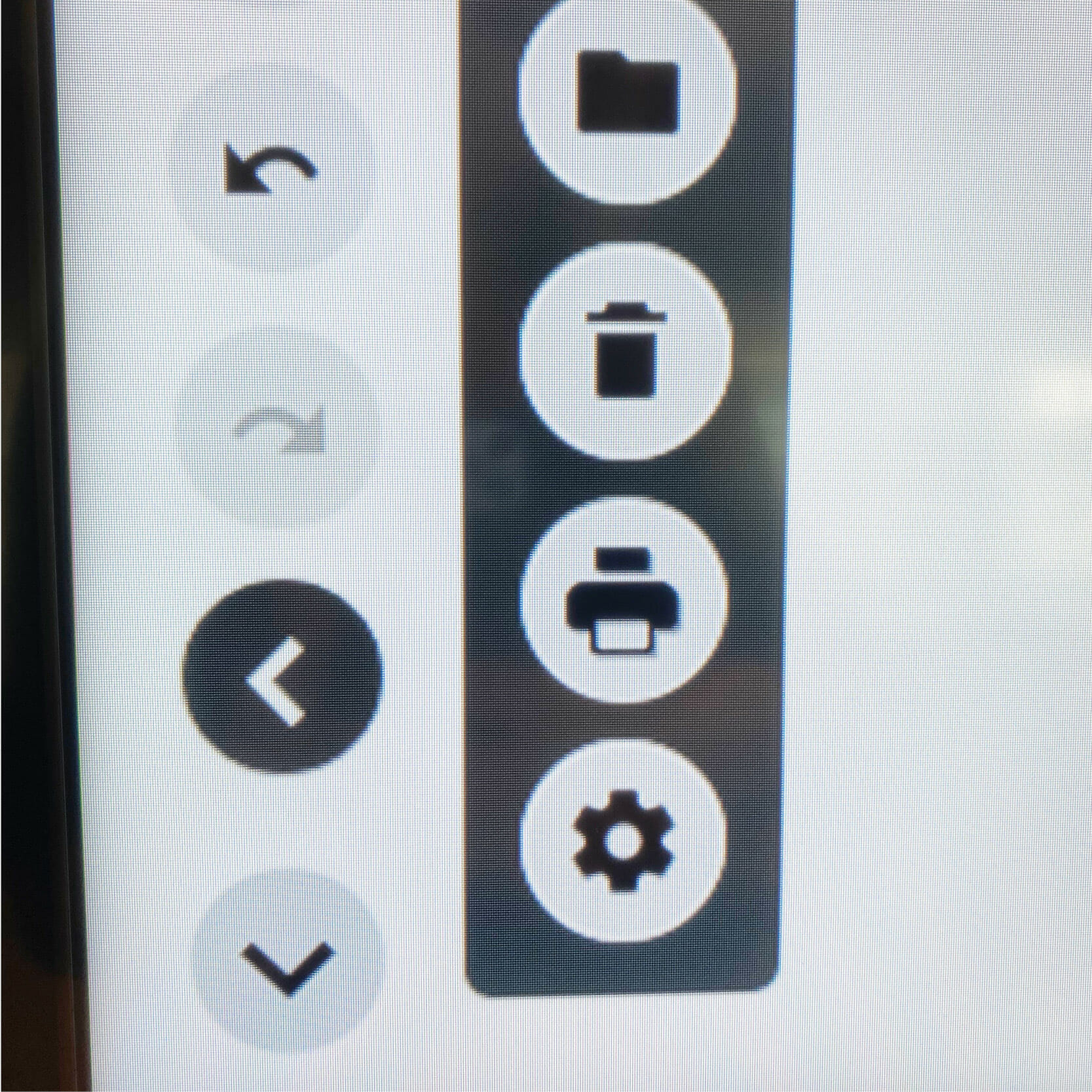
Step 4
The written sheets (up to 10 sheets in one operation) can then be saved on a USB stick. Click on the icon with 3 dots in the menu on the left and then on the “Folder” icon. The USB port is located on the left side of the display.







